There is a problem with the printer during continuous printing. The pages in front of the file can be printed normally, but the pages in the back will lose content, or the text will appear black or even all black or all white, while it is normal when the page is printed separately. What is the reason?
This situation is due to the relatively complicated amount of page description information in the file, which results in insufficient printer memory. You can try to reduce the resolution of the printer by one level to implement printing. Of course, the best solution is to increase the printer's memo … View >>>When the inkjet printer is printing, the printed color is very unclear and fuzzy .
To solve this problem, first turn on the printer, open the printer properties from the "Control Panel", select the "Maintenance" tab, click the "Nozzle Check" button, and execute the print nozzle detection pattern work to see if the ink can be correctly ejected from the nozzles. Then click the "Clea … View >>>The print quality is poor or there are malfunctions, such as the end of the paper cannot be printed, meaningless characters or symbols are printed, the printing colors are not correct, and the straight lines cannot be aligned.
To solve the problem of poor print quality, generally the following methods can be used:1. Print out meaningless characters. Sometimes meaningless characters may be printed. In this case, it is generally not a problem with the printer. It may be a print file or application error. At this time, you n … View >>>Why is garbled when printing with a printer?
1 The printer is used to conduct self-check information to judge whether there is hardware failure.2 The wires of the printer should be connected to the host computer, and then print a test page to determine whether the printer driver is installed correctly. … View >>>Word is used to edit and print documents, but once the message of "insufficient memory" appears, printing cannot be finished. What should I do?
If this phenomenon occurs, it can be solved as follows:1 do not start too many programs when printing. Open "Task Manager" and close some programs that occupy more memory.2 clear the contents of the clipboard. Method: Copy a text to replace more contents in the clipboard, and then try printing again … View >>>Inkjet printers have printing actions when printing, and nozzles can move left and right, but they just can't print characters. What is the reason?
This phenomenon is usually caused by the nozzle, and the reasons are as follows:1. improper installation of the nozzle position makes the nozzle contact with the circuit board on the base badly, which causes the nozzle not to eject ink normally. The solution is to remove the printing nozzle and rein … View >>>When printing, there is always a lack of color or disconnection. What is the reason?
This may be caused by bubbles at the ink outlet of the ink cartridge. If the position of the broken line changes constantly during printing, air enters the ink bag of the nozzle, so clean the nozzle several times. If the broken line position does not change, the nozzle is blocked or the ink outlet h … View >>>When printing, the ink on the paper melts. What is the reason?
This situation may be caused by the following reasons:1. printing head aging causes excessive ink-jet quantity.2. The paper used is poor, or the paper is damp.3. The media type setting does not match the type actually uuse.4. The model does not match when adding ink. … View >>>When printing, the edge of printed graphics appears to scatter ink outward. What is the reason?
The printing head is overheated due to the long continuous printing time of the nozzle, which may have caused damage to the printing head. It is recommended to stop using the printer immediately, stopping using it for a period of time and then printed after being cleaned by nozzles. If there is stil … View >>> How to Manually Install Driver Files
How to Manually Install Driver FilesAfter downloading the driver client, double-click to run the program, and then click the "Download Driver" button.At this time, the program will automatically download all the driver files.After the p…
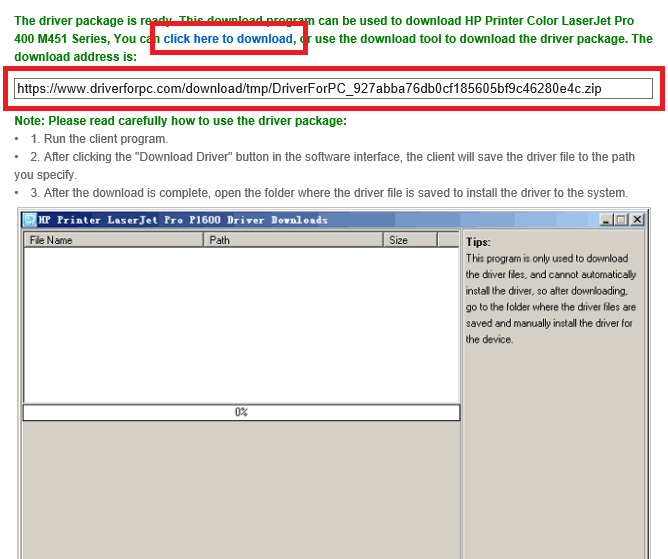 How to download and run the driver client
How to download and run the driver clientAfter you enter the correct verification code, you will get a driver client download address, as shown below:We provide two download methods:1 Click the blue font part to download directly using the b…
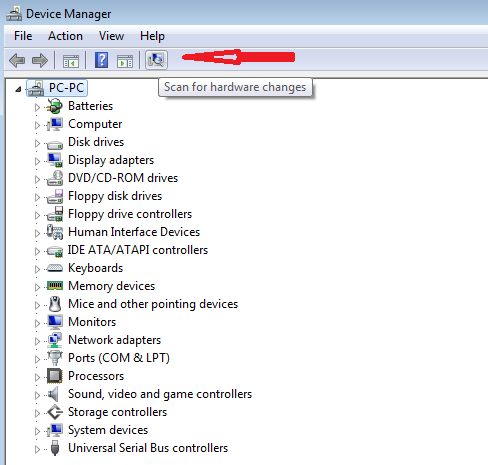 Printer Driver Installation Method
Printer Driver Installation MethodFirst, connect the printer to the computer host, usually through a serial port or USB interface to connect to the computer host. Some printers also need to connect to the network through a wired or wi…
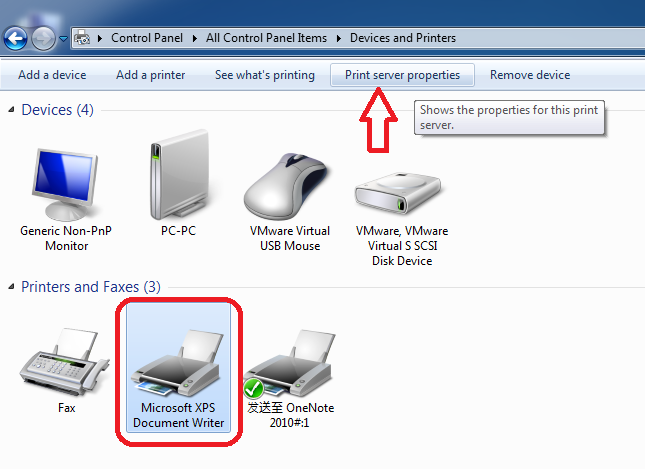 How to Manually Delete Printer Driver Under Windows System
How to Manually Delete Printer Driver Under Windows SystemBefore deleting the printer, you must disconnect the USB cable between the printer and the computer host, and restart the computer.Do not perform any printing operations after restarting the computer.…
 Guest: [June 27, 2022] : Epson L3169 printer wifi fails, what should I do?
Guest: [June 27, 2022] : Epson L3169 printer wifi fails, what should I do?Reply: Step 1: Check if the printer is connected wirelessly (Wi-Fi).Models without a screen:The indicator l …view >>>
 Guest: [June 20, 2022] : The epson L1118 keeps prompting that the paper is not loaded correctly. What is the reason?
Guest: [June 20, 2022] : The epson L1118 keeps prompting that the paper is not loaded correctly. What is the reason?Reply: Usually, when it indicates that the paper is not loaded correctly, you can check whether the sensor …view >>>
 Guest: [June 09, 2022] : How does epson L3153 print remotely?
Guest: [June 09, 2022] : How does epson L3153 print remotely?Reply: 1. Log in to any mailbox, send an email to the printer, and the printer will automatically print the …view >>>
 Guest: [June 06, 2022] : Hello, my Epson L3119 printer has been used for more than two years. It has been normal before. Rece …
Guest: [June 06, 2022] : Hello, my Epson L3119 printer has been used for more than two years. It has been normal before. Rece …Reply: For a printer that has been used for a long time, due to various reasons, there may be a problem wit …view >>>
 Guest: [May 30, 2022] : Mine is epson L3118. When I use it today, it shows error 000031 and the red light flashes twice. Is …
Guest: [May 30, 2022] : Mine is epson L3118. When I use it today, it shows error 000031 and the red light flashes twice. Is …Reply: First, you can check the encoder disk and grating. If there is no abnormality, remove the cleaning u …view >>>
 Guest: [May 12, 2022] : The recent color display of my computer is not very normal. I would like to ask what is the reason?
Guest: [May 12, 2022] : The recent color display of my computer is not very normal. I would like to ask what is the reason?Reply: Such failures generally have the following reasons:1. Poor contact between the display card and the …view >>>