The computer originally had an integrated sound card on the motherboard, but later I bought an independent sound card and installed it. After installing the driver, I can see that it is normal from the "Device Manager". There is also a small speaker icon in the desktop taskbar tray, but there is no sound when playing with the player.
This is because a sound card was originally integrated on the computer motherboard, and when an independent sound card was installed later, the original integrated sound card still exists, so it causes a conflict between the two sound cards. At this time, one sound card must be specified. Open "Cont … View >>>When the system starts, the sound is normal, but as long as the music file is played, it will freeze, and it will not work after checking and killing the virus. Check in the "Device Manager" and find that all devices are displayed normally. Later, open "System Information" → "Components" → "Problem Devices", the device: ACPI IRQ Holder for PCI IRQ steering, PNP device ID: ACPI\*PNPOCOF\ 00000002, error code: 22 appears in the right column. After testing, it seems that there is a conflict in the equipment, but it cannot be corrected.
From the description of the fault phenomenon, this situation should have nothing to do with the virus. The virus will not only infect the driver of one device without affecting other files. The main reason for this situation is that the equipment cannot be used normally due to interruption conflicts … View >>>The computer uses a 5-channel sound card, but even if the speakers are adjusted to 4 boxes, some games can only get the audio output in 2-channel mode. What is the reason?
The existing PCI 128 driver allows 5-channel audio output for any Direct X-based game, but cannot achieve 5-channel output for mono signals, and can only output stereo signals. Therefore, it is likely that the audio output of the game only supports mono signals. Similarly, the audio driver can only … View >>>The computer motherboard integrates a sound card, and the Windows system is installed. It used to be normal, but recently, when playing music files on CD or hard disk, I found that only one speaker had sound - that is, only one channel had sound. This is still the case after changing a pair of speakers, while there is no problem with the motherboard and sound card.
This situation may be caused by the wrong setting of the "Wave" in the volume control, or a problem with the driver installation. First, double-click the small speaker icon in the desktop task tray to open the "Master Volume" dialog box, and check whether the "Balance" slider in the "Wave" is dragge … View >>>It turned out that only one of the speakers had sound and the other had no sound. Later, the audio jacks of the two speakers were changed. Both speakers can produce sound, but one speaker plays normally, while the other has weaker sound. It plays normally while being connected to CD playback machine.
One speaker is normal but the other is weak. It may be caused by poor connection between the speaker cable and the audio interface, or improper waveform settings in Windows. First of all, you can check whether the speaker connection plug is in poor contact with the computer audio jack, or whether it … View >>>After inserting the USB flash drive into the USB interface, the prompt of "finding a new device" does not appear in the system, and the USB flash drive cannot be found. What is the reason?
It may be that the connection between USB flash drive and USB interface is too loose, or USB interface is not activated in BIOS settings.First, you can try to plug the USB flash drive into other USB interfaces. If it still cannot be solved, restart the computer to enter BIOS, find the Onchip USB opt … View >>>Why is garbled when printing with a printer?
1 The printer is used to conduct self-check information to judge whether there is hardware failure.2 The wires of the printer should be connected to the host computer, and then print a test page to determine whether the printer driver is installed correctly. … View >>>Word is used to edit and print documents, but once the message of "insufficient memory" appears, printing cannot be finished. What should I do?
If this phenomenon occurs, it can be solved as follows:1 do not start too many programs when printing. Open "Task Manager" and close some programs that occupy more memory.2 clear the contents of the clipboard. Method: Copy a text to replace more contents in the clipboard, and then try printing again … View >>>Inkjet printers have printing actions when printing, and nozzles can move left and right, but they just can't print characters. What is the reason?
This phenomenon is usually caused by the nozzle, and the reasons are as follows:1. improper installation of the nozzle position makes the nozzle contact with the circuit board on the base badly, which causes the nozzle not to eject ink normally. The solution is to remove the printing nozzle and rein … View >>> How to Manually Install Driver Files
How to Manually Install Driver FilesAfter downloading the driver client, double-click to run the program, and then click the "Download Driver" button.At this time, the program will automatically download all the driver files.After the p…
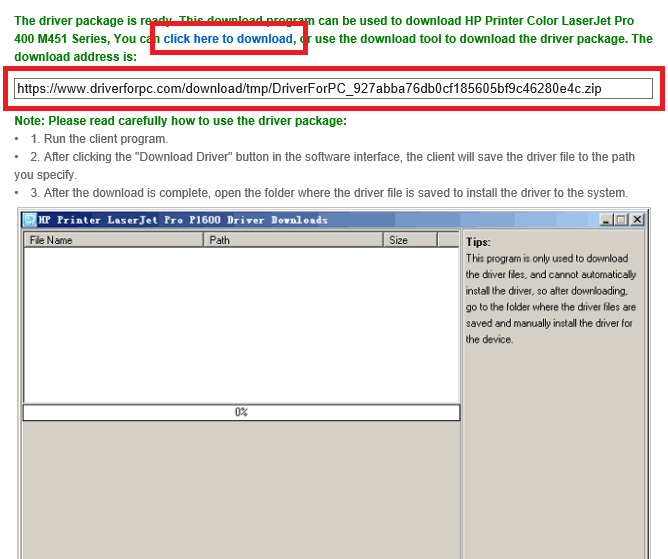 How to download and run the driver client
How to download and run the driver clientAfter you enter the correct verification code, you will get a driver client download address, as shown below:We provide two download methods:1 Click the blue font part to download directly using the b…
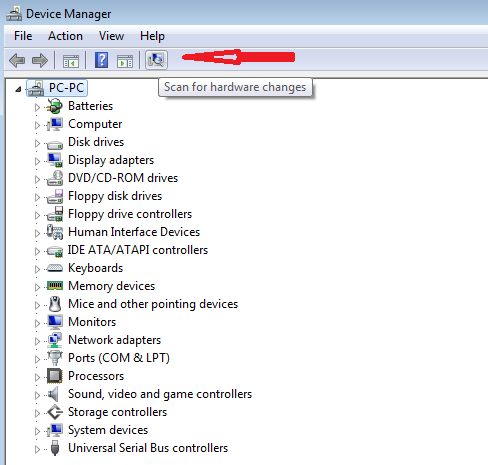 Printer Driver Installation Method
Printer Driver Installation MethodFirst, connect the printer to the computer host, usually through a serial port or USB interface to connect to the computer host. Some printers also need to connect to the network through a wired or wi…
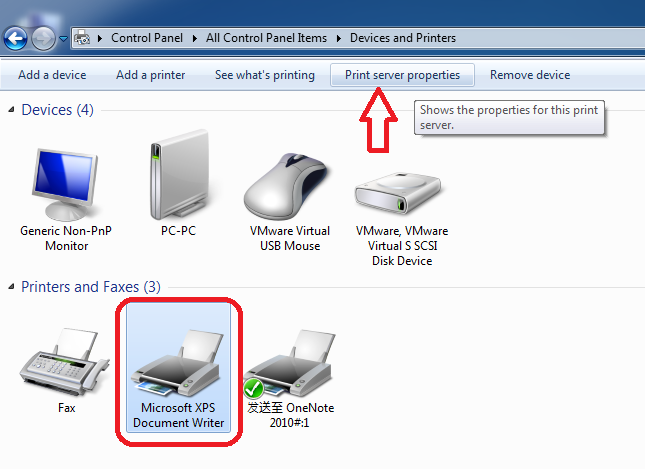 How to Manually Delete Printer Driver Under Windows System
How to Manually Delete Printer Driver Under Windows SystemBefore deleting the printer, you must disconnect the USB cable between the printer and the computer host, and restart the computer.Do not perform any printing operations after restarting the computer.…
 Guest: [June 27, 2022] : Epson L3169 printer wifi fails, what should I do?
Guest: [June 27, 2022] : Epson L3169 printer wifi fails, what should I do?Reply: Step 1: Check if the printer is connected wirelessly (Wi-Fi).Models without a screen:The indicator l …view >>>
 Guest: [June 20, 2022] : The epson L1118 keeps prompting that the paper is not loaded correctly. What is the reason?
Guest: [June 20, 2022] : The epson L1118 keeps prompting that the paper is not loaded correctly. What is the reason?Reply: Usually, when it indicates that the paper is not loaded correctly, you can check whether the sensor …view >>>
 Guest: [June 09, 2022] : How does epson L3153 print remotely?
Guest: [June 09, 2022] : How does epson L3153 print remotely?Reply: 1. Log in to any mailbox, send an email to the printer, and the printer will automatically print the …view >>>
 Guest: [June 06, 2022] : Hello, my Epson L3119 printer has been used for more than two years. It has been normal before. Rece …
Guest: [June 06, 2022] : Hello, my Epson L3119 printer has been used for more than two years. It has been normal before. Rece …Reply: For a printer that has been used for a long time, due to various reasons, there may be a problem wit …view >>>
 Guest: [May 30, 2022] : Mine is epson L3118. When I use it today, it shows error 000031 and the red light flashes twice. Is …
Guest: [May 30, 2022] : Mine is epson L3118. When I use it today, it shows error 000031 and the red light flashes twice. Is …Reply: First, you can check the encoder disk and grating. If there is no abnormality, remove the cleaning u …view >>>
 Guest: [May 12, 2022] : The recent color display of my computer is not very normal. I would like to ask what is the reason?
Guest: [May 12, 2022] : The recent color display of my computer is not very normal. I would like to ask what is the reason?Reply: Such failures generally have the following reasons:1. Poor contact between the display card and the …view >>>