



We value the after-sales service of our products very much. Finding and solving problems through detailed communication with customers is the reason why we make our products better.
DriverForPC provides a convenient way of communication. You don't need to register an account on the website or use email to establish a communication channel with us.
In the DriverForPC software interface, it's easy to find the "Technical Support" feature:
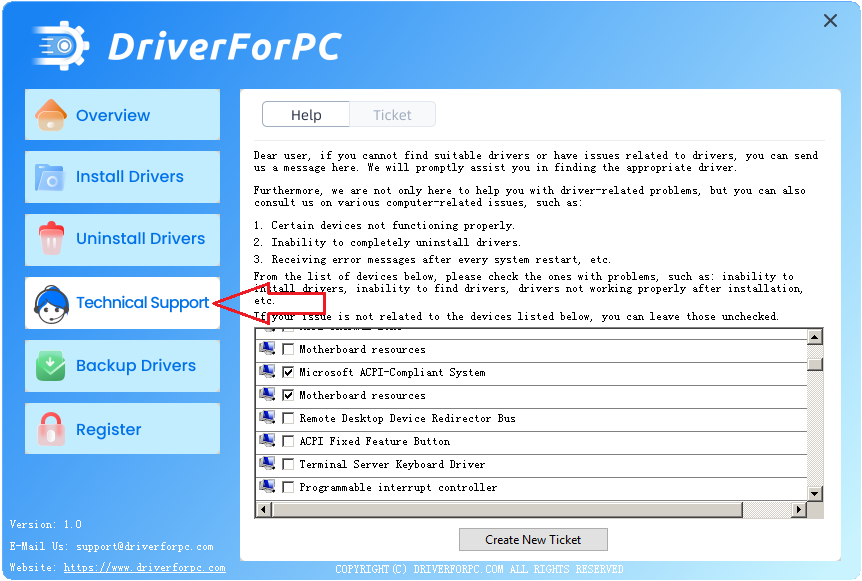
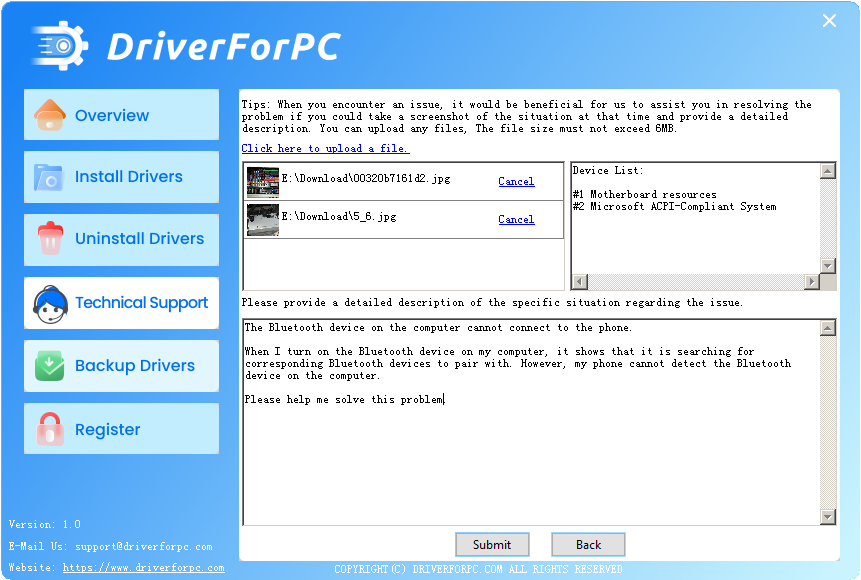
After each new session with us, you can view the content and current status of this session from the software.
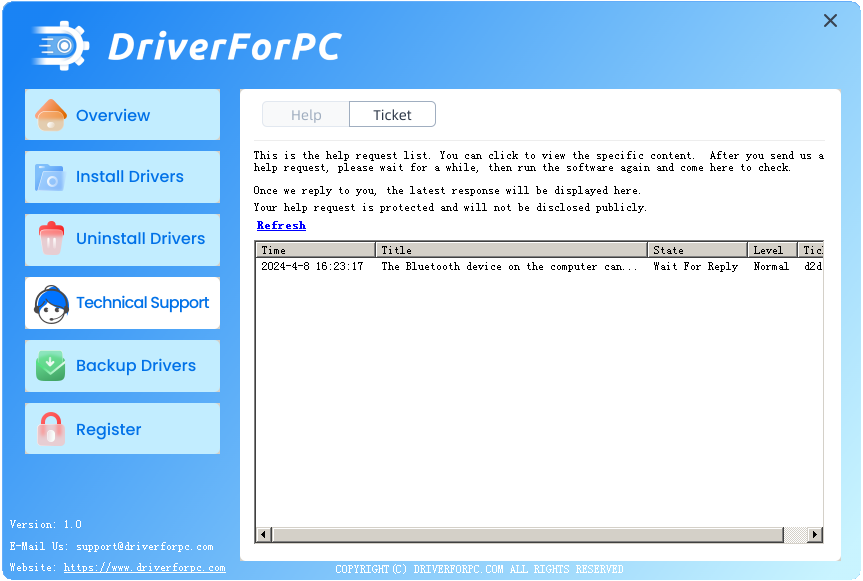
Convenient communication is not only for technical support. You can also consult us about various computer-related or product-related issues, such as:
- Sales services for the product, such as software registration code issues or refund requests.
- Other hardware or software issues on the computer.
- Usage methods or suggestions for DriverForPC.
- And so on...
If you encounter any problems while using DriverForPC or want to tell us something, you can use this convenient communication feature.
If we don't do well enough, please do tell us. We will definitely listen, acknowledge, and improve promptly.
 Quick Fix Driver Problems
Quick Fix Driver ProblemsHardware device doesn't work or performs erratically. Such situations can often be caused by missing or outdated drivers. DriverForPC can provide stable drivers.
 Excellent at identifying Drivers
Excellent at identifying DriversNo more frustrating searches for drivers. DriverForPC can provide a variety of stable drivers for users to choose from, and users can also use the drivers we recommend.
 Convenient and user-friendly
Convenient and user-friendlyWith a simple and user-friendly interface, you don't need to have professional computer knowledge. Just a few clicks of the mouse, and you can use some features of DriverForPC to solve some problems for you.
 100% Safe and Secure
100% Safe and SecureAll driver files are scanned by antivirus software and then rechecked by our professional personnel before inclusion.
 Professional Uninstall Functionality
Professional Uninstall FunctionalityThis functionality is specifically designed for uninstalling drivers, allowing for the complete removal of driver files and associated service programs.
 High-Quality After-Sales Service
High-Quality After-Sales ServiceIf you encounter any issues while using DriverForPC, you can contact us at support@driverforpc.com, and we will have our professional technical personnel assist you.

Printer

Sound Card

Graphics Card

Wireless Network Adapter

Network Adapter

USB

Chipset

Motherboard

Other

Bluetooth

SCSI RAID

Laptops Desktops

Cameras,Scanners

Mobile Phones

Card Reader

Port

Input Devices

Keyboards

Media

Modem
